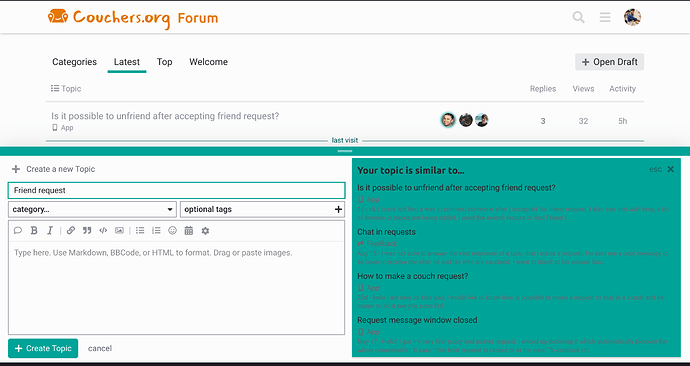Hi,
I could not find a way to unfriend someone after I accepted his friend request.
I also see that with time, a lot of threads or topics are being added, I used the search feature to find Friend requests one but did not find it.
Will there be away to avoid opening a thread when the topic already exists? Most people will not use the search before doing so.
I think it would be a good thing to organize the topics so they can be categorized and avoid doubles.
Thank you.
Hi Ronba! Actually you’re the first to mention the topic, so that’s why you probably didn’t see anything in the search results. Me, @Jesse, and @nolo work quite diligently to make sure the forum stays organized, but if you see anything amiss, let us know!
As for your question, I’m not sure if there’s a way to unfriend someone at the moment, but I’m asking about it now. 
Hey Ronba! Currently it is not possible to remove someone from your “friend list” (called “my connections” on the profile page). However, this feature is already planned.
In the meantime, if you need to remove someone from your “my connections” list you can email support@couchers.org with your username (or link to your profile) and the other person’s username or (or link to their profile.) If your request is related to a violation of our community guidelines or terms of service, please email safety@couchers.org with as many details as possible.
Hi,
Thank you Emily and Jesse for your replies. I am not quite there yet but I received few friend requests and not knowing yet how it will go or the intentions behind them, as the profiles are almost empty, so I wanted to see if it is possible to unfriend them in case I am not comfortable with the profiles later.
Have a good weekend, tks again.
Ron
We actually have one automated feature related to this on the forum. Once you enter a new topic title, a notification about topics wtih similar titles pops up in the composer preview:
In the example above I typed “Friend request” as my topic title. You can see the logic of the feature is not so complex, it only picks up on the keywords. Also, I realize we should change the colors!
But you should have been shown a similar panel when opening this topic?
Hi Nolo,
Yes I did see the side view which reflected the search results so I was still not sure it found the topic.
I don’t know how the search algorithm works, in many search engines you need to use the proper term or right word to find some topic, although the topic is there, we may not find it.
I agree that the contrast needs to be improved though.
Thank you
In case it’s a useful example in terms of the goal of staying organized, I did actually raise this issue some time ago (and had the similar experience of being unable to quickly find if it had been raised before).
It was here in the broader discussion of the “friends” feature, not as a stand alone topic. Perhaps there is a way to capture this sort of situation and include it in the “your topic is similar to…” feature?
Hey @jasonalexander25, I overlooked your reply in that thread, I’m sorry.
It’s true that no one else had opened a topic about this and replies do not always appear in search results, but the best course of action is always to try to stay on topic in each thread to keep the forum organized, and that’s really up to the moderators to split a topic if someone mentions a new idea. As long as the topic exists it will show up in search results while you’re creating the thread (I don’t know if that’s the same for replies).
Yes, I think we won’t catch every mention of a topic with search. Though I wouldn’t see such a big issue in having an organic conversation that also repeats itself to a certain degree.
But as @Emily said, to keep the forum organized and usable is essentially a human task  As moderators we model the basic structure by arranging and re-arranging categories and moving or merging topics. We also started adding a few more tags behind the scenes that we could publish with a dedicated page to filter content later on, here’s an example:
As moderators we model the basic structure by arranging and re-arranging categories and moving or merging topics. We also started adding a few more tags behind the scenes that we could publish with a dedicated page to filter content later on, here’s an example:
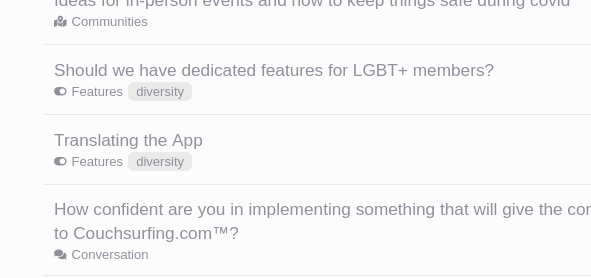
So if you have ideas which kind of tags you’d find helpful as filters, that would be great feedback already!