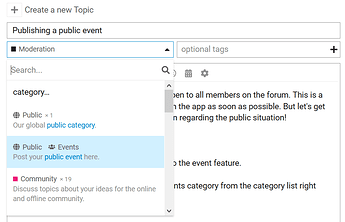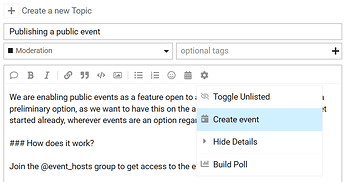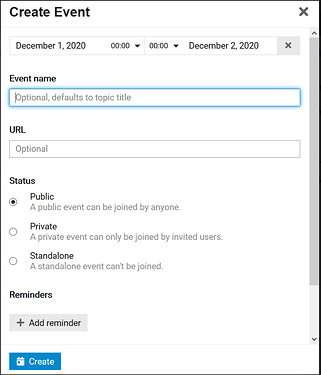We are enabling local events as a feature open to all members on the forum. This is a preliminary option, as we want to have this on the app as soon as possible. But let’s get started already, where the public situation allows for it!
How does it work?
1)
Join the @event_hosts group to get access to the event feature.
Reload the page from your browser window once to ensure this change is committed to the forum server (or use Ctrl-R).
2)
Open a New Topic and select the #announcements:events category from the category list right below the topic title:
3)
Select the cog icon on the right and choose Create event:
4)
Fill out the event dialogue. If you’re not sure about the exact time yet, choose 00:00:
5)
Edit your post with any text and images before or after the event placeholder.
6)
Share links to your event anywhere. A default link on the forum looks like this:
https://community.couchers.org/t/your-topic-title/12345
But you could drop the title and shorten it to the topic number:
https://community.couchers.org/t/12345
Reminders:
-
Events can only be created on the first post of a topic.
-
They can be disruptive on the general forum.
Only post events in the #announcements:events category